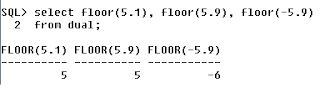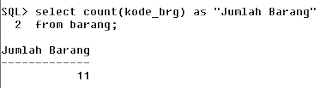Gambar 0.1
Gambar 0.1 adalah tampilan pada form 1 yang berisikan coding sebagai berikut :
using System;
using System.Collections.Generic;
using System.ComponentModel;
using System.Data;
using System.Drawing;
using System.Linq;
using System.Text;
using System.Windows.Forms;
namespace WindowsFormsApplication3
{
public partial class Form1 : Form
{
public Form1()
{
InitializeComponent();
}
private void checkBox1_CheckedChanged(object sender, EventArgs e)
{
}
private void comboBox1_SelectedIndexChanged(object sender, EventArgs e)
{
}
private void Form1_Load(object sender, EventArgs e)
{
comboBox1.Items.Add("Islam");
comboBox1.Items.Add("Kristen");
comboBox1.Items.Add("Katolik");
comboBox1.Items.Add("Hindu");
comboBox1.Items.Add("Budha");
}
private void button1_Click(object sender, EventArgs e)
{
string a, b, c, d, f;
if (radioButton1.Checked == true)
{
a = "Laki-laki";
}
else
{
a = "Perempuan";
}
if (checkBox1.Checked == true)
{
b = "Sepak Bola";
}
else
{
b = "";
}
if (checkBox2.Checked == true)
{
c = "Badminton";
}
else
{
c = "";
}
if (checkBox3.Checked==true)
{
d = "Basket";
}
else
{
d="";
}
if (checkBox4.Checked==true)
{
f = "Volley";
}
else
{
f="";
}
Form2 baru = new Form2();
baru.richTextBox1.Text
= "\nNama\t\t: " + textBox1.Text + "\nAlamat\t\t: " + textBox2.Text +
"\nJenis Kelamin\t: " + a + "\nHobi\t\t\t: " + b + c + d + f;
baru.pictureBox1.Image = pictureBox1.Image;
baru.Show();
}
private void tabPage2_Click(object sender, EventArgs e)
{
}
private void button2_Click(object sender, EventArgs e)
{
openFileDialog1.ShowDialog();
pictureBox1.Image = Image.FromFile(openFileDialog1.FileName);
}
}
}
Gambar 0.2
Pada Gambar 0.2 adalah tampilan form pada form 2,,jadi disini kita membuat form baru ,,dan akan menampilkannya pada form2 ,jadi kita menggabungkan 2 form dan ini kodingnya :
using System;
using System.Collections.Generic;
using System.ComponentModel;
using System.Data;
using System.Drawing;
using System.Linq;
using System.Text;
using System.Windows.Forms;
namespace WindowsFormsApplication3
{
public partial class Form2 : Form
{
public Form2()
{
InitializeComponent();
}
private void button1_Click(object sender, EventArgs e)
{
Application.Exit();
}
private void richTextBox1_TextChanged(object sender, EventArgs e)
{
}
private void Form2_Load(object sender, EventArgs e)
{
}
}
}
Dan Gambar 0.3 adalah tampilan pada form1 bagian tab page .
Gambar 0.3
Dan Gambar 0.4 adalah Gambar Sebelum ditambahkannya gambar pada form 1 tab page 2 "
Gambar 0.4